Schedule of Classes
Explore the classes available through the Kansas City Public Schools (KCPS) Early College Academy, then consult with your high school guidance counselor to choose the ones that are right for your academic goals and schedule.
How to search for NKC Schools Early College Academy Classes
Step 1) Visit the UMKC Class Schedule
Visit the UMKC Class Schedule. Open the UMKC Class Schedule
Step 2)Select the Term you want to attend UMKC
You can choose among Fall, Spring or Summer.

Step 3) Choose "Undergraduate" as your Course Career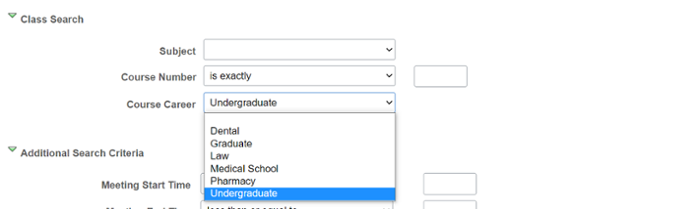
Step 4) Check the box for "Show Open Classes Only" 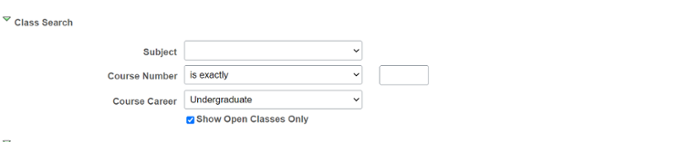
Step 5) Scroll to Course Attribute and choose "Early College" from the dropdown menu, then choose "North Kansas City Schools" for the Course Attribute Value 
Step 6) Select "Search"
How do I find classes in a specific area of study?
Under Subject, select a desired area of study along with the other steps.

You may also search for classes by time and day, but your high school guidance counselor will help you choose the classes that best fit your goals and schedule.
