UMKC's Information Services (IS) department can help your office and department save money on purchasing and supporting printing and imaging products.
IS has established a set of standards for all new networked printer and multifunction devices that allows us to leverage our Volume Purchasing Agreements (VPAs). UMKC can realize savings by concentrating purchase and support processes on a small number of core vendors and models. These standards ensure UMKC is buying the correct model for the intended use, encourage eco-friendly print behavior such as duplex printing, and allow us to buy printer consumables in greater bulk with less waste.
Additionally, we provide pre-purchasing consultation and purchasing assistance for a variety of computer hardware and peripherals, including networked workgroup printers and multifunction devices. If you have a question or if you would like to order a new printer, please contact UMKC IS Procurement at umkc-hardware@umkc.edu.
To make an order, or inquire about more advanced specifications, please contact us at umkc-hardware@umkc.edu
While we recommend against buying individual printers, in some cases, it may be necessary. In general, the policy is to leverage the investment in larger-scale, departmental print devices and their suite of advanced services. Note we do not recommend inexpensive inkjet-based printers for use at UMKC. In those unique circumstances wherein an individual printer is required, we can recommend the following items:
HP LaserJet Pro 3001dw - $255
Plenty of power and speed for basic monochrome printing needs.

HP Color LaserJet Pro 3201dw - $339
Print professional-quality color documents and reports with automatic two-sided printing.

HP Color LaserJet Pro MFP 3301sdw - $449
Multifunction support in a small, affordable package.
These are recommended options for shared, network printing among smaller workgroups and departments. These should be able to fit the needs of most groups sized between two and ten persons.
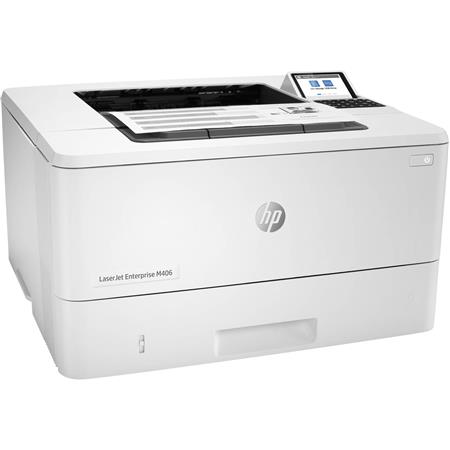
HP LaserJet Enterprise M406dn - $525*
Designed to print black and white office documents with enterprise-level performance in HP's smallest office footprint.
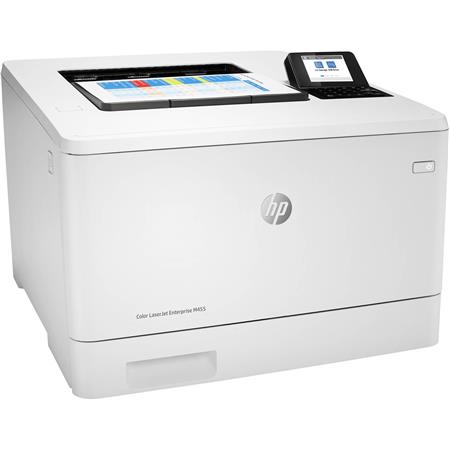
HP Color LaserJet Enterprise M455dn – $600*
Designed to print color office documents and presentations with enterprise-level performance in HP's smallest office footprint.

HP Color LaserJet Pro MFP 4301fdn - $650*
Print, scan and copy professional-quality color documents with auto two-sided printing and auto document feeder for fast scan/copy.
These printers are for those mid-sized units that simply need a little more speed and higher volume support. Note for printers at this level and above we recommend extended warranties for fast replacement should the unit fail.
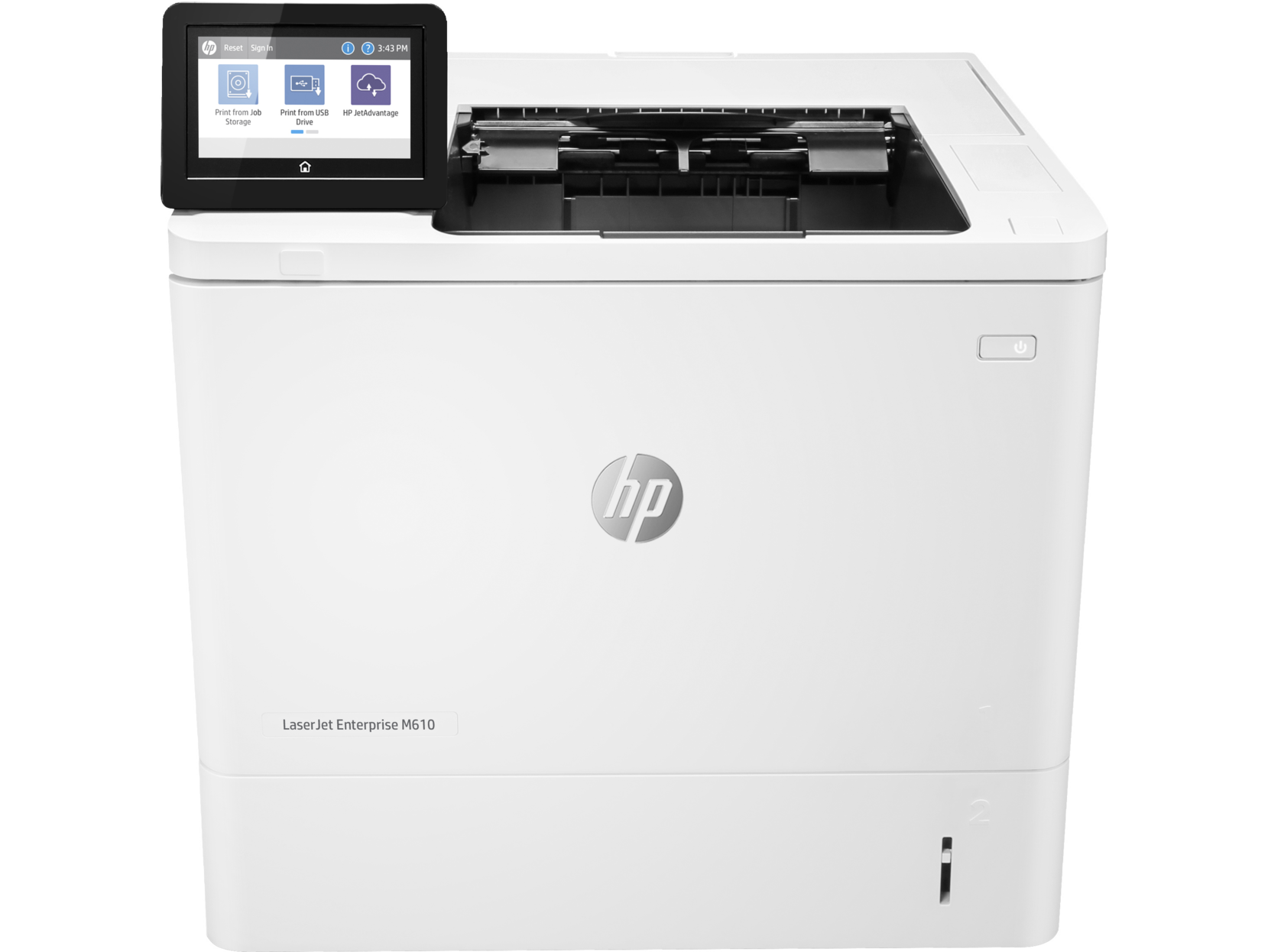
HP LaserJet Enterprise M610dn - $1100*
Perfect for those departments needing monochrome print-only output with both speed and volume.

HP Color LaserJet Enterprise M653dn - $1950*
Ideal for enterprise level color print performance.

HP Color LaserJet Enterprise M856dn - $4000*
Ideal for A3 (tabloid) print capabilities and very high-volume printing.
We recommend a fleet-service approach to these machines. With machines installed, managed and serviced by SumnerOne, we recommend the full line of Konica-Minolta bizhub products for mid- to large-sized workgroups an departments that need a flexible workhorse system to meet its output requirements.
These models vary based upon the performance level, duty cycle and feature sets required. You can choose from the following elements:
We can customize a quote to meet your group’s specific needs. Contact umkc-hardware@umkc.edu for more information. Also, you have both leasing and outright purchase options you can consider. All systems are accompanied by a maintenance agreement that provide installation, management, service, repair and toners as needed at no additional charge.
*Notes
Networked printers should meet the following minimum requirements for new purchases: